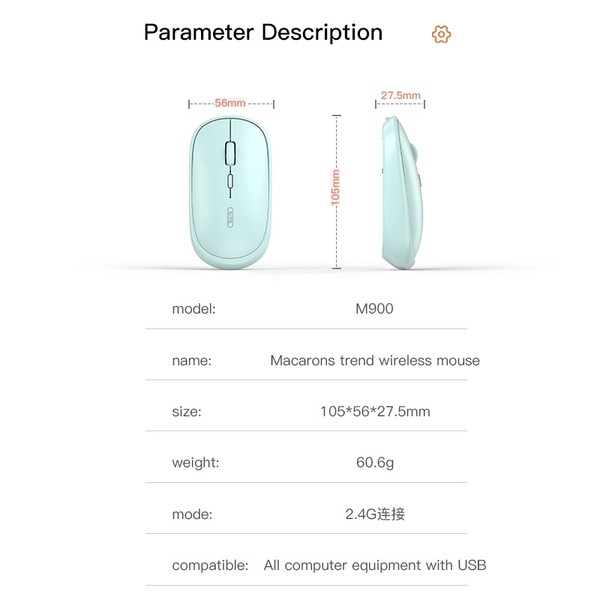$ 4.64
$ 7.73
40% Off
Niye Wireless Mouse Mute Macaron Color Matching Fashionable Rechargeable Adjustable DPI Mouse Portable Business Office Laptop Universal
- CHOICE
#NIY409735
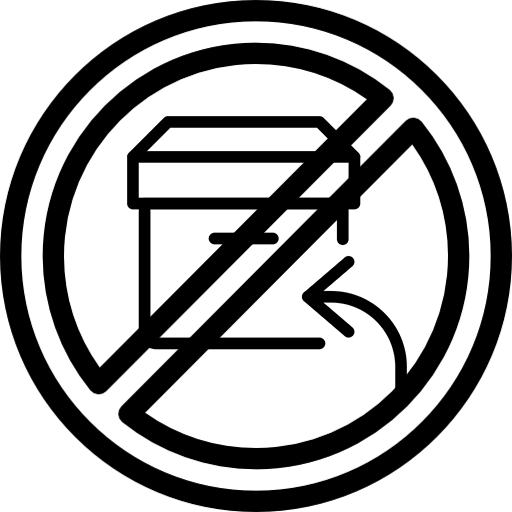 This product is not returnable.
This product is not returnable.Color & Size
Item Description

Niye Mall
0%Fulfilment Rate
4.4Rating
76Followers

Niye Mall
0%Fulfilment Rate
4.4Rating
76Followers
Item Description
- Welcome to Niye Mall
- All products in our store will be tested by professional department before shipment
- 【After placing an order】
- 【Phnom Penh area】: received within 4 hours
- 【Within Cambodia】: received within 2 days
- If you encounter quality problems, please contact us immediately
- Company vision: "Committed to creating a better user experience so that more users can use the most cost-effective products."
- Product name: wireless macaron mouse
- Color classification: blue pink black
- Product Category: Rechargeable Edition
- Product size: 105 * 56 * 27.5mm
- Product weight: 60.6g
- Connection mode: 2.4G
- Connect compatible devices: all computers with USB, mobile phones and iPads need OTG adapter
- DPI adjustment: 800DPI-1200DPI-1600DPI
- Charging method: USB charging
- Charging time: 2 hours
- Indicator light: charging blue light, full off light
- Usage time
- Work continuously for about 100 hours
- Split to 8 hours per day
- Accurately estimated 12.5 days
- Considering that it is not used every moment of 8 hours,
- When not in use, it will automatically consume energy and save energy. It can be concluded that it will last for about half a month.
- Feature
- 1. Macarons are colorful and have high fashion value
- 2. Silent operation of mute button
- 3. Rechargeable version
- 4. Three levels of DPI adjustment, suitable for various situations
- 5. Suitable for compatible USB devices on the market
- Instructions for use
- Charge for 3 hours for the first use
- 1. After the blue light is fully charged, slide the power button to ON at the bottom of the mouse to turn on the mouse
- 2. Take out the mouse receiver from the bottom of the mouse and insert the usb receiver into the usb port of the computer or notebook. Generally, the computer will have a pop-up window prompting the installation to be successful. If there is no response or it prompts that the installation failed, please re-insert it several times or download the driver wizard to update the driver.
- 3. Wait 5-10 seconds for the device to automatically adapt before it can be used normally.
- Package includes
- Macaron mouse*1
- Wireless receiver (at the bottom of the mouse)*1
- 0.25M Micro USB charging cable*1
Recommend product
@2010, 2025 L192.COM