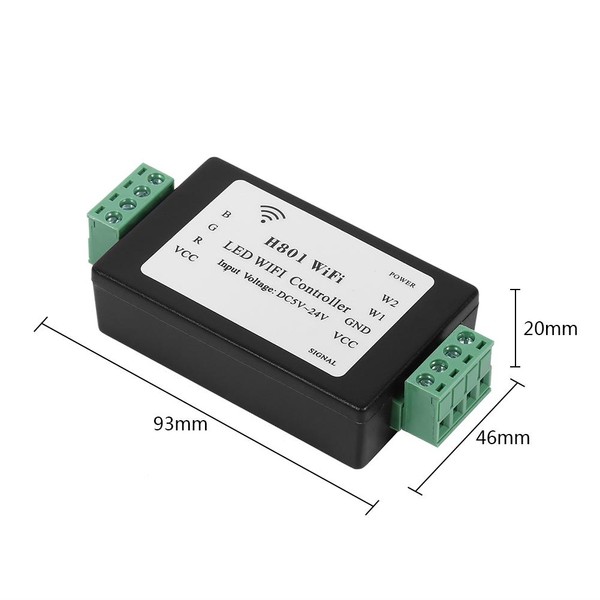$ 10.17
$ 11.30
10% Off
RGB light strip controller
- IN STOCK
- CHOICE
#GAG385572
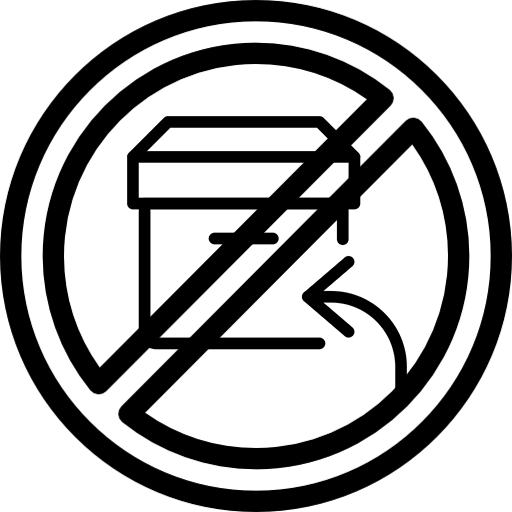 This product is not returnable.
This product is not returnable.Color & Size
Item Description

gangban88go
100%Fulfilment Rate
0Rating
126Followers

gangban88go
100%Fulfilment Rate
0Rating
126Followers
Item Description
- Description:
- H801WiFi communicates with Android mobile phone through WiFi to realize dimming function. Router can be set as an access point, you can connect phone and H801WiFi to the same router. Once phone and H801WiFi are connected to router, you can also set H801WiFi as an wireless access point so that another H801WiFi can connect to it, by this way, multiple H801WiFi can be connected wirelessly to prolong control distance and increase controller number.
- Features:
- Connect and control lamps easily.
- Output RGBWW, 5 routes PWM data.
- Refresh frequency is 500HZ, support 802.11 b/g/n.
- Support for non encrypted networks and WPA, WPA2 encryption network
- Fast transmission, response sensitive.
- H801WiFi can be controlled separately.
- Multiple phones can control H801WiFi simultaneously.
- Built-in dozens of effects.
- Automatic connection function.
- In addition to driving RGB lamps, you can also control the following LED Driver IC: LPD6803, LPD1882, LPD1889, DMX512, APA102, UCS6909, UCS6912, UCS1903, UCS1909, UCS1912, WS2811, INK1003, TM1812, TM1809,TM1804
- Specifications:
- Condition: 100% Brand New
- Main Material: Plastic
- Power Supply: DC
- Connecting Model: WLAN
- Oscillation Frequency: 500Hz
- Controlled Method: WIFI Control, Android Smart Phone
- Input Voltage: DC 5V~24V
- Load Power: 96W
- Channel Power: 0.5W
- Frequency: 500Hz
- Remote Distance: 10m
- Output: 5 routes PWM, each route 4A
- Dimension: Approx. 93 x 46 x 20mm / 3.66 x 1.81 x 0.79inch
- Package Weight: 65g
- Connect phone to H801WiFi
- Step 1: Power on H801WiFi, install "LED Dimmer" and create shortcut.
- Duplicate LEDDimmer.apk to phone and click to install, long press the icon and drag it to home screen.
- Step 2: Turn on WiFi
- Power on H801WiFi, click phone pull-down menu, click settings, turn on WLAN, then choose and click "HCX_******", password is "88888888", enter password and click connect. The pop-up icon indicates WiFi is connected.
- Step 3: Run LED Dimmer
- Click LED Dimmer, pops up
Recommend product
@2010, 2025 L192.COM