$ 29.99
DTS AC3 decoding digital fiber to analog 5.1 channel audio decoder 5.1 decoder RCA European standard
- CHOICE
#EHO520212
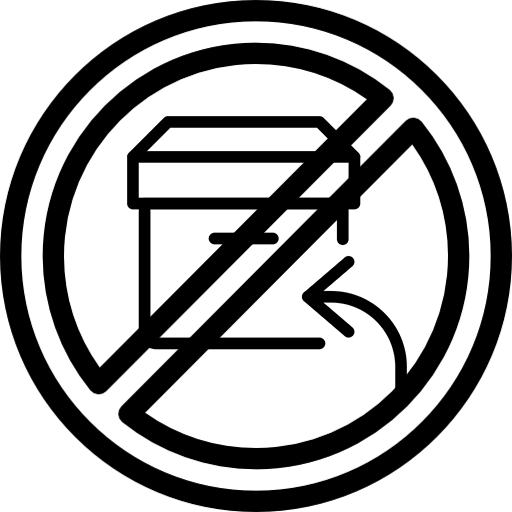 This product is not returnable.
This product is not returnable.Color & Size
Item Description

Ehome
93.33%Fulfilment Rate
0Rating
121Followers

Ehome
93.33%Fulfilment Rate
0Rating
121Followers
Item Description
- Operation guide:1) The decoder is connected with XBOX360, PS2, PS3, HD player, Blu ray DVD, computer (with optical fiber or coaxial output sound card), DVD, digital TV set-top box, HD TV and other HD playback equipment. The playback equipment must set the audio output as digital signal output2) Connect the playback device and audio decoder with optical fiber cable, coaxial line and audio cable, and connect the decoder output with 5.1 power amplifier or active speaker with audio cable3) When switching on and off the decoder, please follow the specified sequence:Power on: sound source --- decoder --- power amplifier (or active speaker)Power off: power amplifier (or active speaker) - > decoder) - > sound source4) Input signal selection: in the digital audio decoding mode, short press K2 key on the front panel to switch, D1 light for fiber 1, D2 light for fiber 2, D3 light for coaxial, D1, D2 and D3 light for aux5) 5.1 channel and 2.1 channel output selection: in the digital audio decoding mode, short press K1 key to switch, 5.1 output corresponding indicator light is on, 2.1 output corresponding indicator light is not on6) Output noise test function: in the digital audio decoding mode, long press the K1 key on the front panel for 3 seconds to switch to D1, D2 and D3. The indicator lights are all on. The listening area should be in the middle of each speaker. The noise test can accurately locate the output sound and position of each channel. After the noise test, it will automatically exit to the current channel7) In the digital audio decoding mode, long press K2 key for 3 seconds to switch to USB playing mode. When USB playing, D1, D2 and D3 lights flash in turn. Play the MP3 and wma audio files in the U disk. First, back up the important files of the U disk to prevent loss. Use the computer to format the U disk (when formatting, select the file system as FAT32 format), and then copy the audio files you need to your U disk directory8) In USB playing mode, type B can select the previous song and the next song. Short press K1 for the previous song, short press K2 for the next song. If not, it will play in sequence and cycle. Long press K1 key for 3 seconds to switch between 2.1 channel and 5.1 channel output Technical parameters:1) Power adapter: DC 5V / 1a (AC 100-240V to DC 5V / 1a)2) Resolution: 85dB (1kHz)3) SNR: 120dB4) Frequency response: 20Hz-20KHz (± 5dB) subwoofer 20HZ-200HZ5) Output level: 2.2V6) Product size: 108mm * 75mm * 26mm7) Working environment: - 20 ℃ - 40 ℃
Recommend product
CUSTOMER
CONTACT US
@2010, 2023 L192.COM






