$ 12.95
$ 18.50
30% Off
Wireless Bluetooth Gamepad for NS Switch Console Video Game USB Joystick switch Pro Controller
- CHOICE
#THE545938
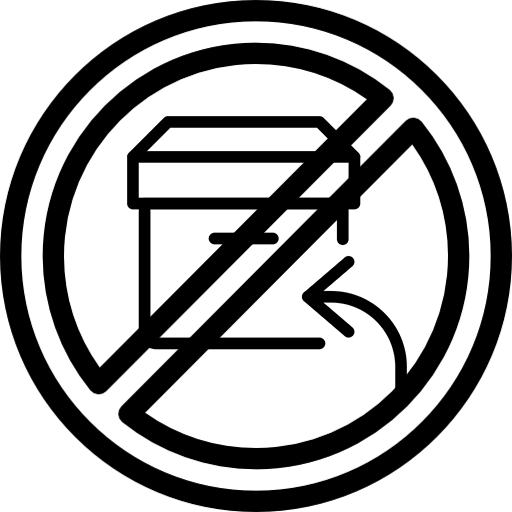 This product is not returnable.
This product is not returnable.Color & Size
Item Description

The other side
100%Fulfilment Rate
0Rating
238Followers

The other side
100%Fulfilment Rate
0Rating
238Followers
Item Description
- Wireless-Bluetooth Gamepad For Nintend Switch
- This game controller has superior automatic connection. The use of high-performance chips, the gamepad in the game has a better stability, high-precision 360° Rockers, the delay is almost zero. Support for Switch and PC. With the human body curve design, you won't feel tired even if you are addicted to the game for a long time。
- --Connection to Nintend Switch:
- 1. Power on Switch Console first.
- 2. In the menu page of Switch Console, press "Controllers"→"Change Grip/order" →enter the Console pair interface "Press L + R on the controller".
- 3. Long press "Y + HOME" Buttons up to 5 seconds, and 4 buttons of HOME will flash quickly and circularly. When one of four LED light frash long time,it means that the controller is paired successfully with Switch Console.
- --Connection to Windows PC:
- a.Need to download and install X-360 driver to Windows PC at first;
- b.Connect the controller to the PC via a USB cable;
- c.After the drivers is installed to the PC successfully, and LED1 and LED4 flash slowly on the controller.
- Note:The controller support for X-360 mode games.Please find to download the X-360 driver on the network.
- Package included:1x Wireless gamepad ,1x Cable ,1x User Manual
Recommend product
CUSTOMER
CONTACT US
@2010, 2023 L192.COM












