$ 19.00
Portable Mini HD 1080P 8GB USB2.0 Camera Camcorder Voice Recorder Body Cam Sports Photo DV Business Meeting
- CHOICE
#FIE461639
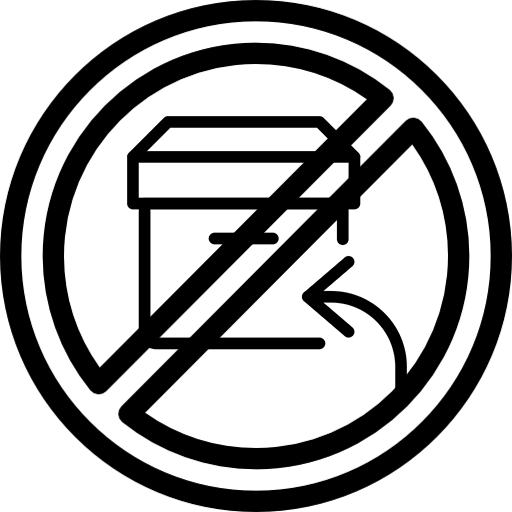 This product is not returnable.
This product is not returnable.Color & Size
Item Description

Frieet
96.88%Fulfilment Rate
0Rating
74Followers

Frieet
96.88%Fulfilment Rate
0Rating
74Followers
Item Description
- Describe;
- Memory Capacity: 8GB
- Colour:gold
- Battery Type:Li-ion Polymer
- USB Interface 2.0
- Size:0.6*0.6*16cm
- Weight:0.3KG
- Compatible System: Windows 2000/XP/Vista/win7/WINDOWS 98(Drive needed)and WINDOWS 2K, OSX 10.3, Linux Red hat 8.0 and above
- Recording format:WAV
- Package Includes:
- 1x Pen Spy Camera
- Feature:
- 1.VERY EASY TO USE AND SET UP - The Swaart Mini Camera Pen is super easy to use and takes only MINUTES TO SET UP! Our hidden spy camera pen uses a simple 1 BUTTON DESIGN, making operation very stress-free. The secret camera pen has the capability to upload your files to a computer for EASY VIEWING!
- 2.AMAZING HD VIDEO AND PICTURE QUALITY - The Spy Camera Pen is equipped with BOTH 1080P HD video recording and ULTRA HIGH RESOLUTION photo taking capabilities! Plus, it is super simple to switch between these two functions!
- 3.KEEP AN EYE WHEN YOU'RE AWAY - Ever wonder what goes on in your house when you are away? Well now you will be able to keep an eye on your PETS, LOVED ONES AND YOUR BELONGINGS. With the 75 minute working life, you can now know what goes on!
- How to play video?
- Connect to the computer via USB cable, and then use the player to play the video.Remove the SD card, use a card reader to connect to the computer, and then play the video.
- How to charge the hidden gear camera?
- Connect to the USB port on the computer or use a 5V power supply.Instructions for useVideo mode: Press the top function button until the blue indicator turns on, the pen camera will start video-taking after the blue light flashes 3 times. The light would be off when the video-taking is going on. Press the function button one more time, video taking ends, the blue light would be back again (stand by mode ). If you press the function button one more time, the pen camera will start video taking again.Picture mode: When the pen is in video mode, press the function button once, video taking ends, the blue indicator will stay on. Press the button twice, the light will flash once, a photo will be taken, and the blue indicator will continue to stay on.
Recommend product
CUSTOMER
CONTACT US
@2010, 2023 L192.COM










